solana-lsd-app
Solana LSD App is a user interface where users can stake, unstake and get latest information about the project. As a convention in web3 all API users interact with are directly from the RPC configured in wallet, so the app is a pure DApp.
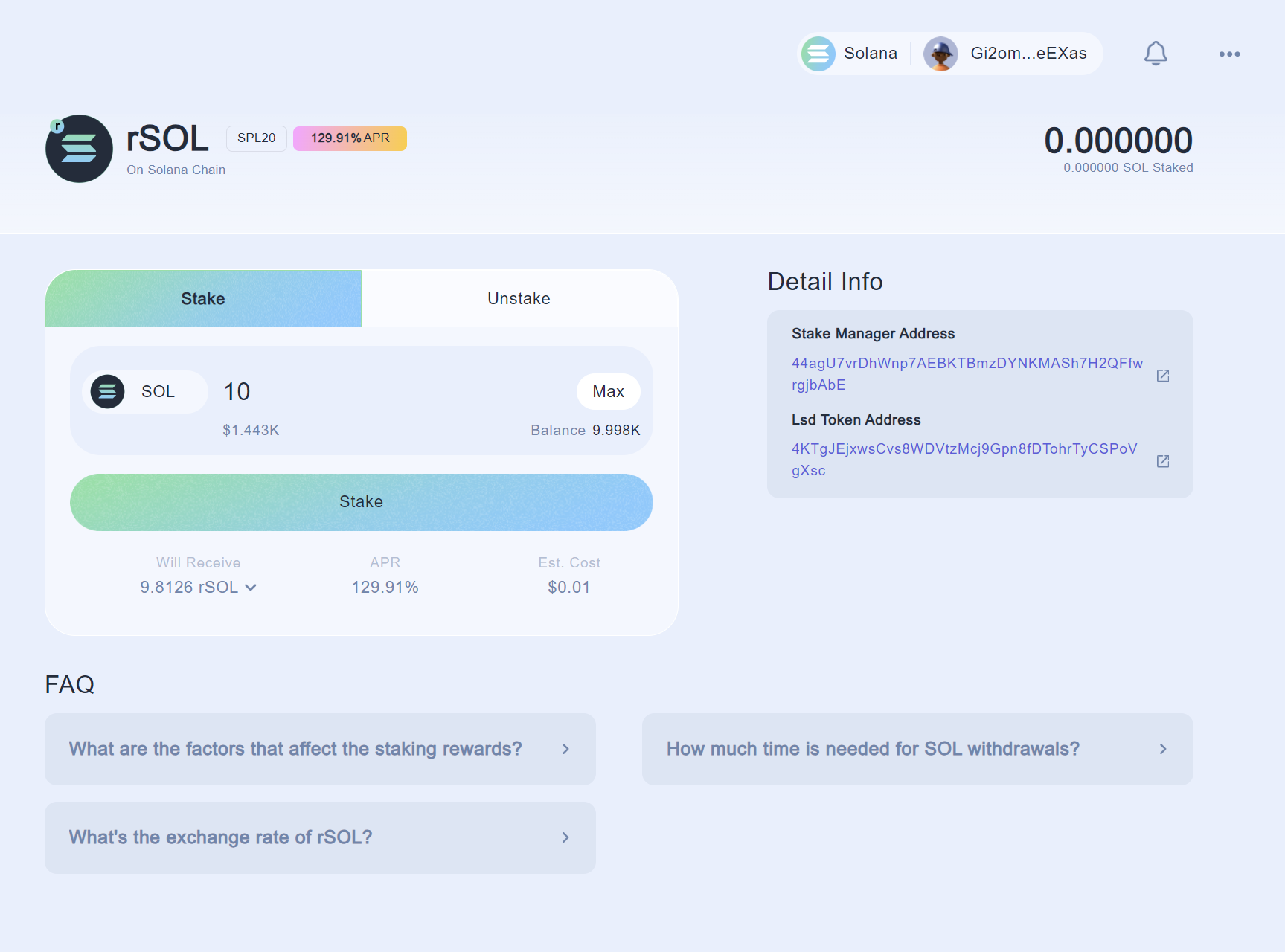
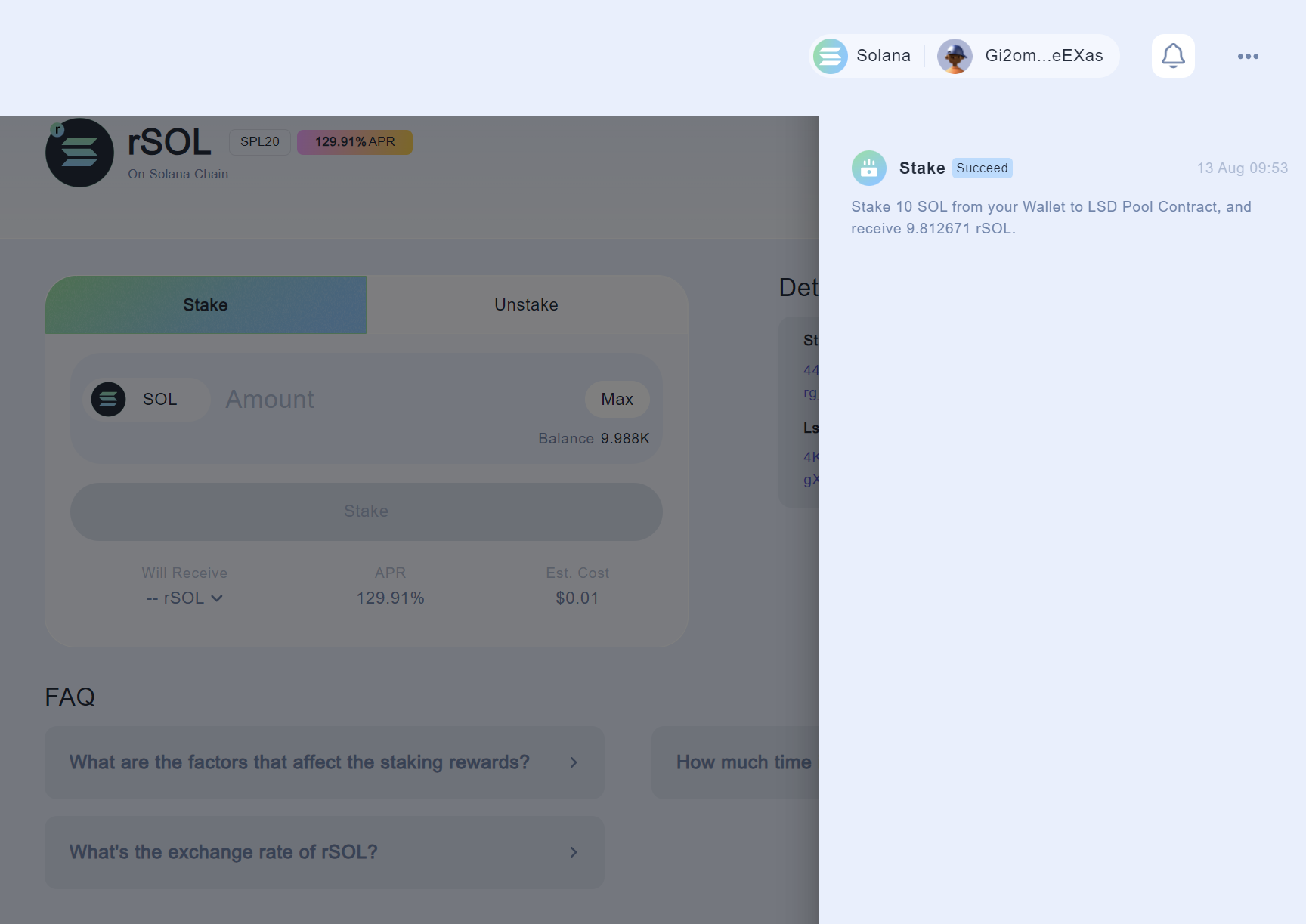
Setup Node.js env
- Install Node.js >= v16
- Install yarn via npm:
npm install --global yarn - Fork and clone code on GitHub
- Enter project root directory then install all dependencies via terminal:
yarn - Start app by:
yarn dev
Config your app
In normal case you do not need update IDL files, but if you modify the LSD program then you will update IDL files in config/idl folder.
- Change branding links and text here:
config/appConf/app.json - Set your network addresses for development environment here:
config/appConf/dev.json - Set your network addresses for production environment here:
config/appConf/prod.json
| config | description | example value |
|---|---|---|
| lsdProgramId | lsd program ID provided by 61Lab | |
| stakeManagerAccountAddress | stake manager address of the LSD network created by Stack App | |
| lsdTokenMint | lsd token mint address of the LSD network created by Stack App |
Customize theme
You can change color config in tailwind.config.js, each color has light & dark versions(i.e text1 & text1Dark).
Build and deploy
Run yarn build or yarn build:dev to build your app, the static files will be placed in out folder. Upload those files to any static web hosting services you like.
 StaFi LSD Stack
StaFi LSD Stack